

Scan receipts, track expenses, and save money. Budget management has never been easier with Receipt Scanner!
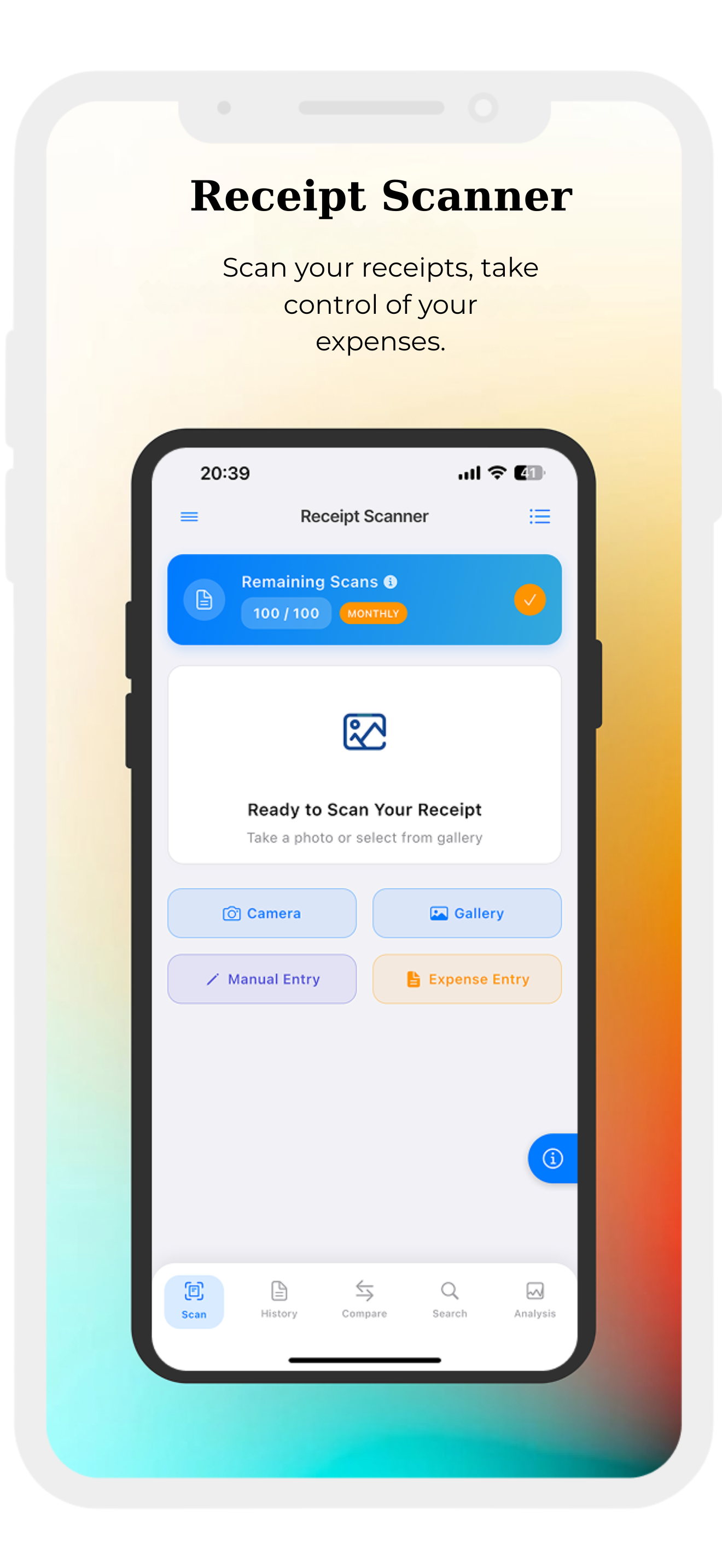
Take control of your expenses and enjoy smart shopping with Receipt Scanner.
Our AI technology automatically recognizes product names, prices, and barcodes with high accuracy. Just snap a photo!
View your spending patterns with beautiful charts and graphs. Categorize expenses and understand where your money goes.
Track your expenses by day, week, or month with our interactive calendar view. Quickly find specific purchases.
Create and share shopping lists with friends or family. Coordinate group shopping with ease and never forget items.
Compare current prices with historical data to find the best deals. Get alerts when prices drop for your favorite products.
No subscription required to start. Your data stays on your device with end-to-end encryption for complete privacy.
Scanning receipts and managing expenses is just a few steps away with Receipt Scanner.
Simply open the app and take a photo of your receipt. Our advanced AI will automatically process all the details.
Check the scanned results and make any necessary edits. Add categories or notes to keep everything organized.
View detailed charts and analytics to understand your spending habits and make better financial decisions.
Use price comparison features to find the best deals and plan your shopping lists strategically.
Simple and transparent pricing. Choose what suits you best.
Find answers to common questions about Receipt Scanner
Receipt Scanner can read most standard receipt formats, including grocery, restaurant, and retail receipts. Our AI continuously improves to recognize more formats over time. Even receipts with faded ink or irregular formatting can usually be processed successfully.
After using your 5 free scans, you can choose from our affordable monthly subscription plans to continue with unlimited scanning and access to all premium features. We offer flexible options to suit your needs and budget.
Receipt Scanner stores your data securely on your device with end-to-end encryption. Your information is never shared with third parties without your consent, and we employ industry-leading security practices to protect your privacy at all times.
After creating a shopping list, tap the share button in the top-right corner to see sharing options. You can share via SMS, email, WhatsApp, or other messaging apps. Recipients don't need to have the app installed to view the shared list.
The price comparison feature records the price history of products from scanned receipts, allowing you to see price changes over time across different stores. When shopping, you can scan a product barcode to instantly view its price history and compare with current pricing.
Have questions? We're here to help you.
We're always happy to hear from you. Reach out through any of these channels:
Working Hours:
Monday - Friday: 09:00 - 18:00